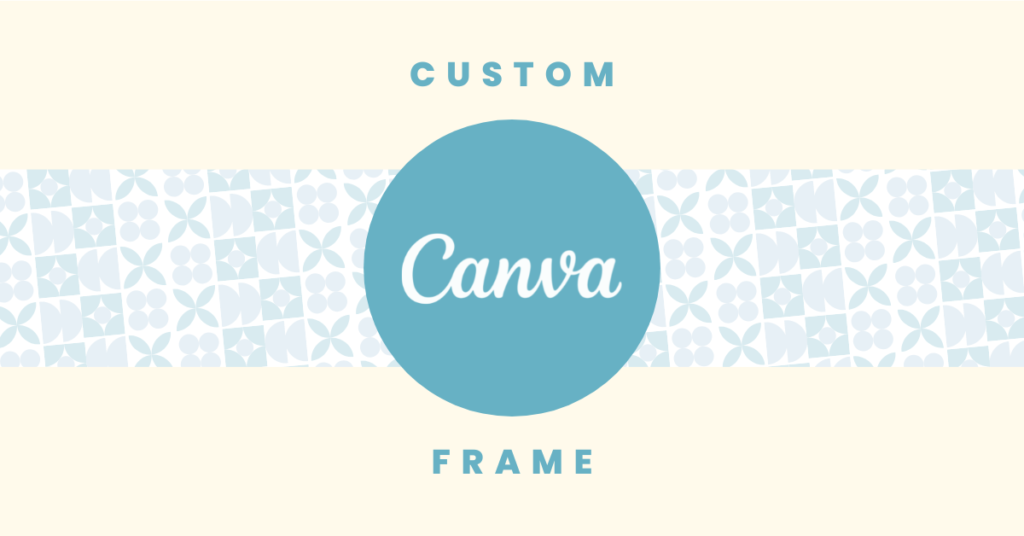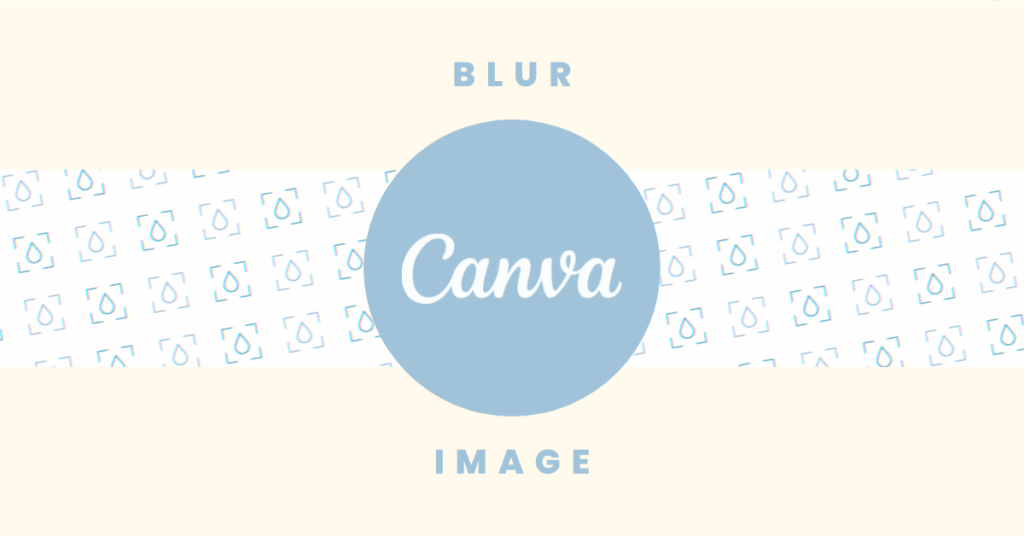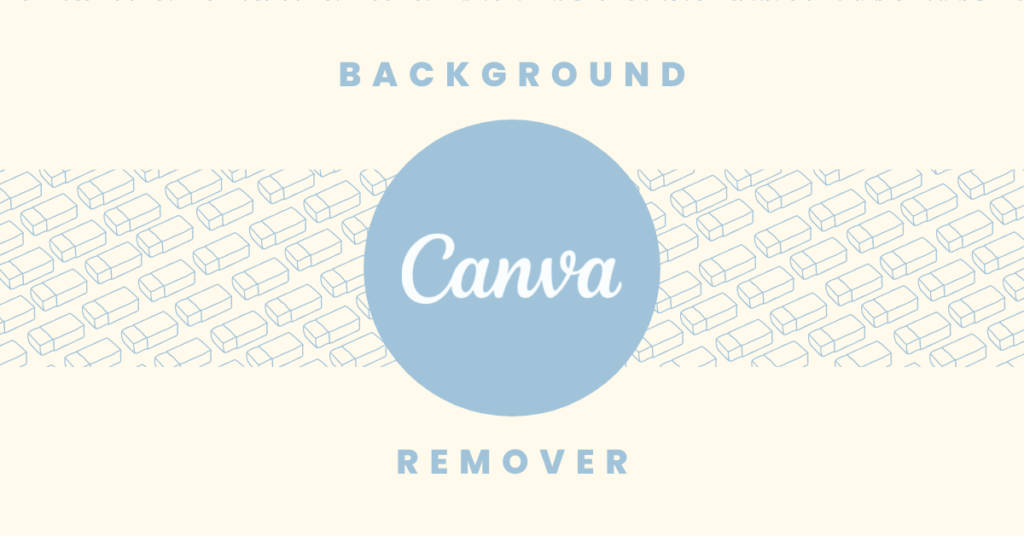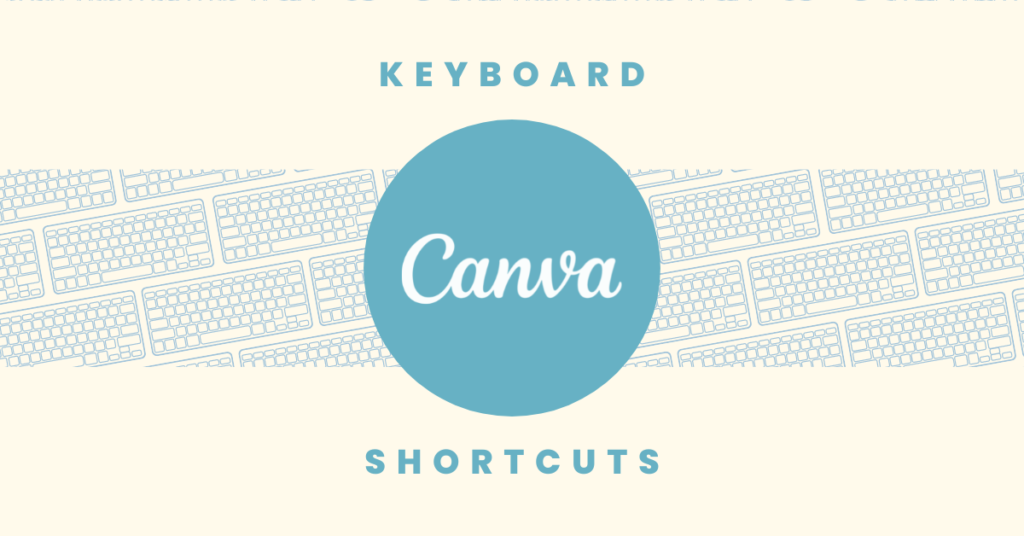Are you looking for ways to speed up your Canva design workflow? With Canva keyboard shortcuts, you can quickly and easily access the design tools you need. In this article, we’ll go over the commonly used shortcuts so you can start streamlining your design process. You may also save the keyboard shortcuts cheatsheet PDF if you like!
If you are a design newbie, I recommend you to sign up Canva for free!
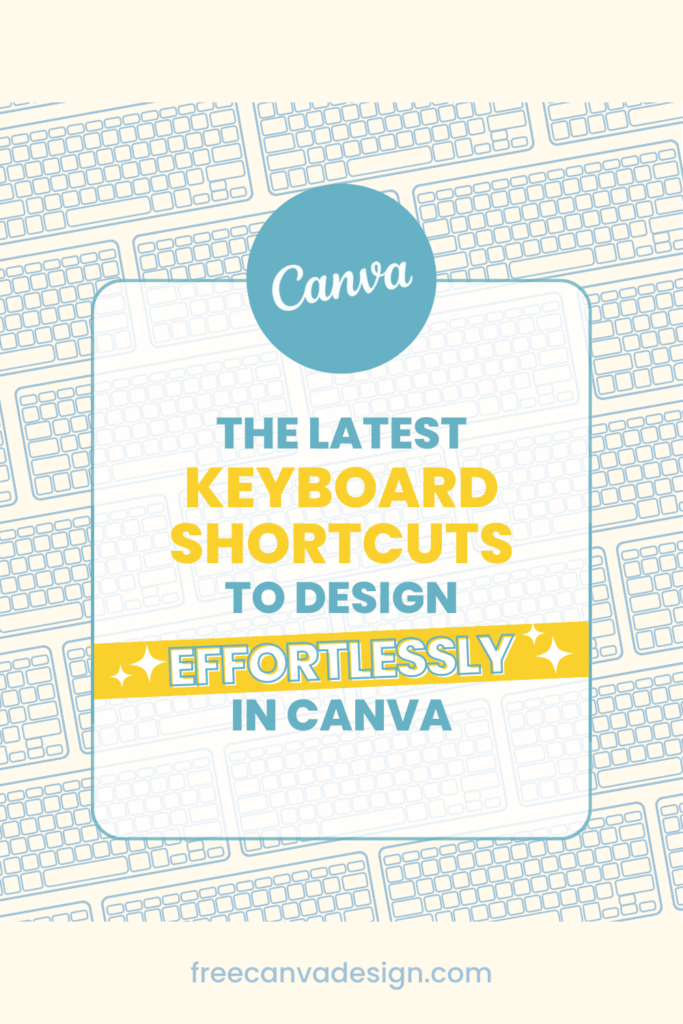
The list of commonly used Canva keyboard shortcuts (scroll down for keyboard shortcuts infographic PDF):
-
- Copy: Command/Control + C
-
- Paste: Command/Control + V
-
- Add Text: T
-
- Bold Text: Command/Control + B
-
- Italic Text: Command/Control + I
-
- Underline Text: Command/Control + U
-
- Increase Font Size: Command/Control + Shift + “>”
-
- Copy Text Style: Command/Control + Option/Alt + C
-
- Paste Text Style: Command/Control + Option/Alt + V
-
- Change text to Uppercase: Command/Control + Shift + K
-
- Align Text to Left: Command/Control + Shift + L
-
- Align Text to Right: Command/Control + Shift + R
-
- Align Text to Center: Command/Control + Shift + C
-
- Insert a Link: Command/Control + K
-
- Group Elements: Command/Control + G
-
- Ungroup Elements: Command/Control + Shift + G
-
- Undo Action: Command/Control + Z
-
- Redo Action: Command/Control + Shift + Z
-
- Delete Elements: Delete
-
- Select All Elements: Command/Control + A
-
- Zoom In: Command/Control + “+”
-
- Zoom Out: Command/Control + “-“
-
- Zoom to Fit: Command/Control + Option/Alt + 0
-
- Zoom to 100%: Command/Control + 0
-
- Adjust Grid Padding: Shift + Option/Alt + “+” OR “-“
-
- Tidy Up: Option/Alt + T
-
- Resize Proportionally: Shift + Drag Object
-
- Select Multiple Elements: Shift + Select Elements
-
- Quick Copy Elements: Option/Alt + Drag Object
-
- Send Elements Forward: Command/Control + ]
-
- Send Elements Backward: Command/Control + [
-
- Send Elements to Front: Command/Control + Option/Alt + ]
-
- Send Elements to Back: Command/Control + Option/Alt + [
-
- Search Text and Replace: Command/Control + F
-
- Add a Line: L
-
- Add a Rectangle: R
-
- Add a Circle: C
-
- Add a New Page: Command/Control + Return
-
- Delete an Empty Page: Command/Control + Delete
-
- Add any New Elements by Search: /
Below are the Canva keyboard shortcuts cheatsheets:
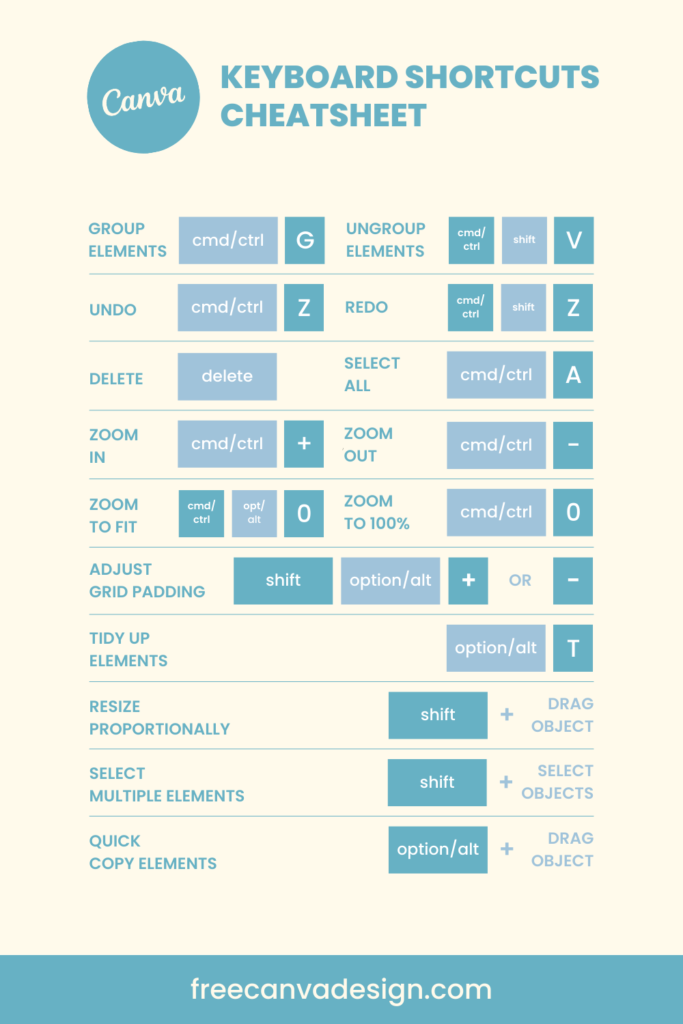
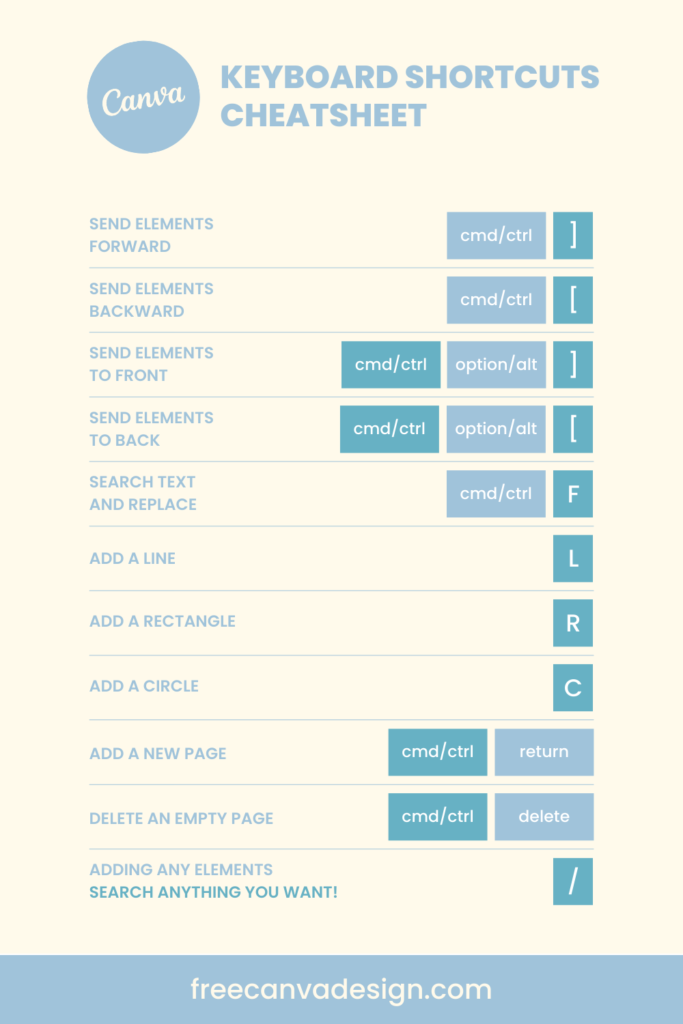
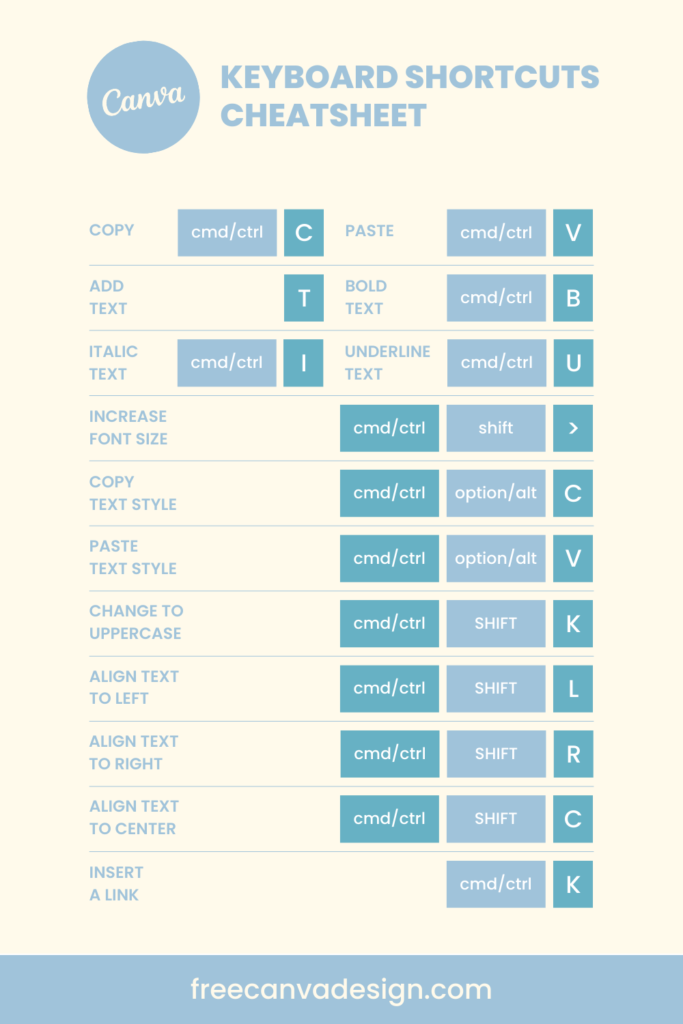
To speed up your workflow, I have prepared the Canva keyboard shortcuts PDF for you:
DOWNLOAD CANVA KEYBOARD SHORTCUTS PDF
Happy designing! 🙂